Welcome to the home page for the online forms required by UIL and Lamar CISD. These forms are required each year your son/daughter wishes to participate in athletics for Lamar CISD.
The athletic department would like to thank you and your son/daughter for filling out the forms and submitting them in a timely manner.
The parent/guardian will be asked to provide information such as home phone numbers, cell phone numbers, email addresses, name of the primary physician, insurance policy information and other pertinent information. Please make sure you have this with you when filling out your forms electronically. Remember that to submit online appropriately, you and your child must fill out and sign in all required spaces. To sign the document, click inside the signature box and hold your mouse down, this will allow you to create and “Electronic Signature.” If you make a mistake and need to start over, click on the refresh icon next to the signature box. If you are using an iPad / iPhone / or other touch screen device, you may create an electronic signature by holding your finger to the screen and signing your name or by using a stylus.
Forms will not be accepted electronically without all required information being completed.
Students are required to use the Pre-participation - Physical Examination Form provided (found under point #4.). NO OTHER Physical Examination Form can be accepted. A new physical exam must be given prior to each school calendar year. Any physical administered prior to May 1, may not be valid after August 1.
1. To access the required athletic participation forms for Lamar CISD, click on the following. Link to Forms Website It is highly recommend to use either Chrome or Firefox as your web browser.
2. To begin, enter your child's school ID number in the Athlete ID box and LCISD in the Password box and press Login.
You will then be prompted to change the password.
Please use your child's school password as the new password. Your child should know this
password as they use it to log into computers at school.
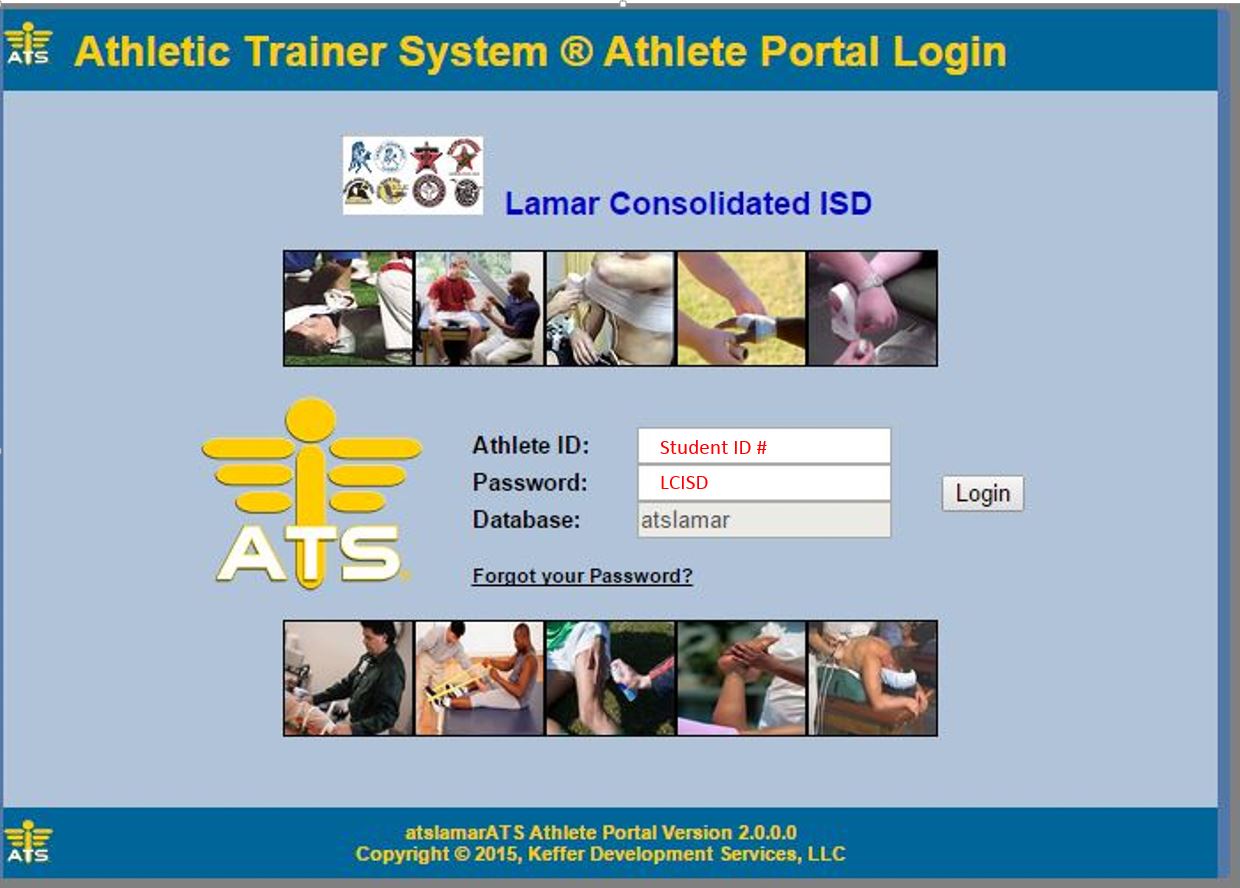
3. Once the password is reset, click on "Athlete Information" below the figures. On the next screen please click on the "Forms" tab at the top to access the forms section. Once on the Forms section, click the drop down box arrow. There is a list of 8 forms that MUST ALL be completed online. Pick a form name (ex. Emergency Information) and click new and proceed to fill out / complete the form. You must sign each form. NOTE: If using Internet Explorer, the "Hide Submitted Forms" button must be clicked in order to save the forms.
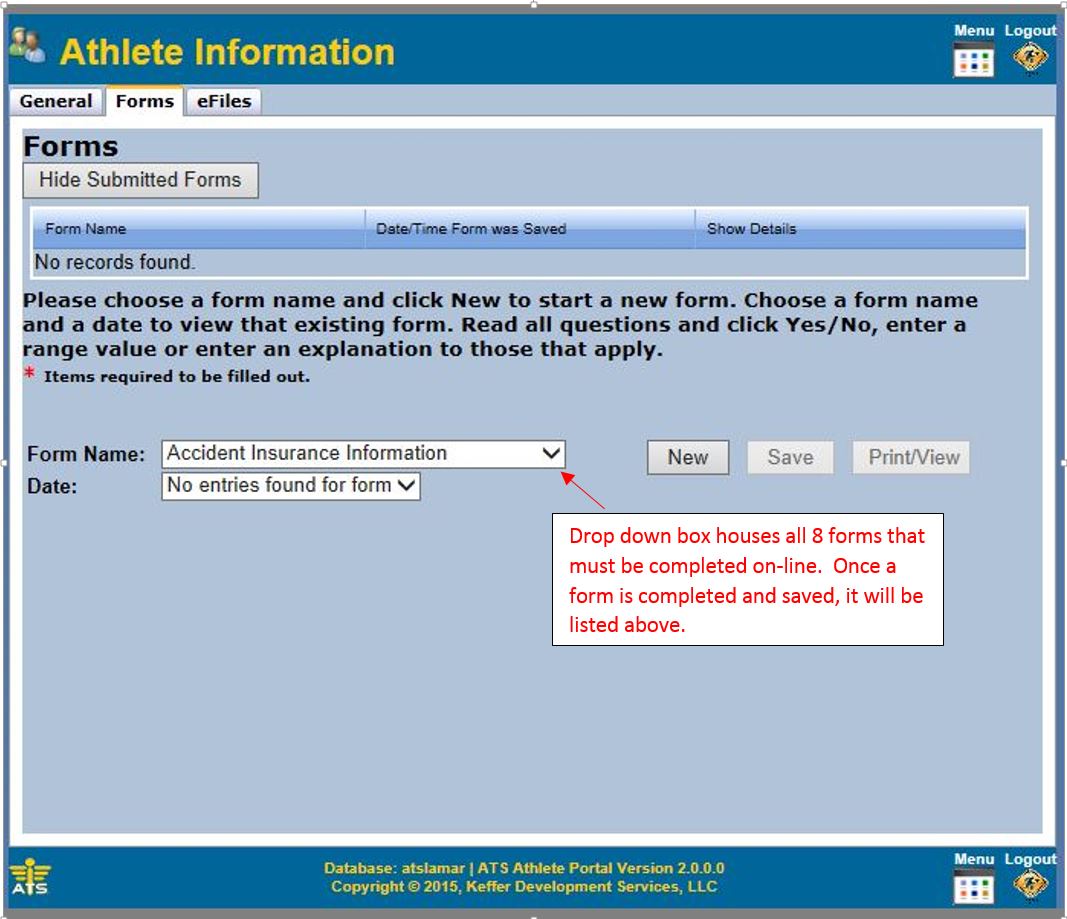
4. The required annual athletic physical and health history cannot be filled out online because it must be completed by the parent/guardian and physician. The physical form can be printed out from the eFiles link at the top. Click on the download arrow under the view tab to download and print the copy. The hard copy of your physical form must be turned in to your student’s campus athletic department. All other forms will be submitted electronically.
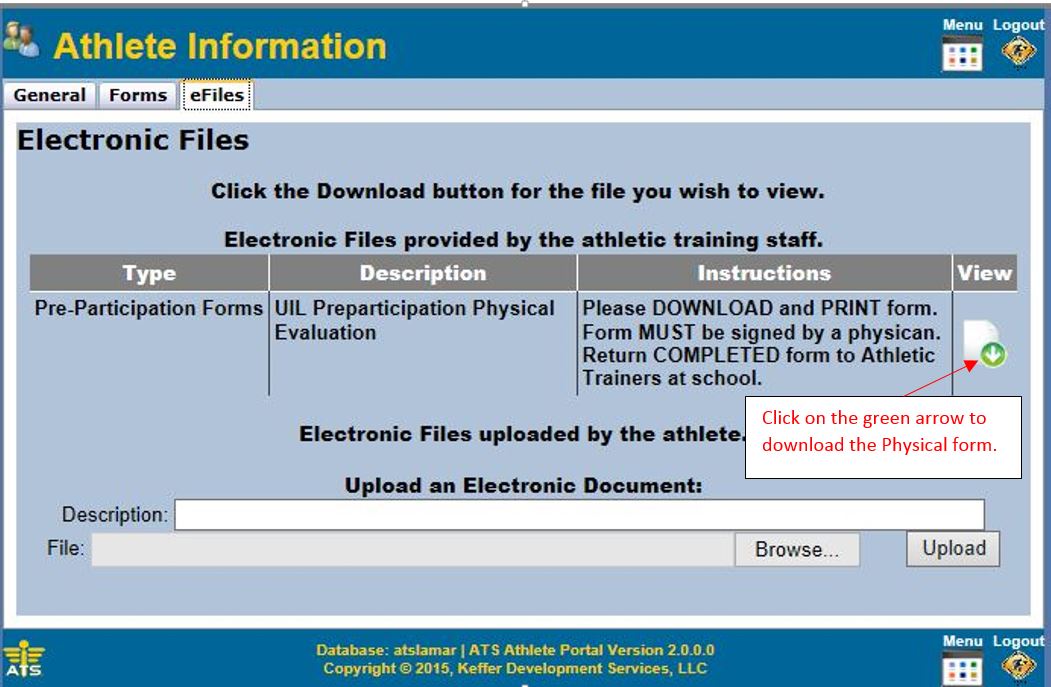
If you have any questions, please call the appropriate Athletic Trainer listed below.
Foster H.S. / Briscoe Jr. High George Ranch H.S. / Reading Jr. High
Tiffany Kizziah -- Head AT Lance Hale -- Head AT
Melissa Long -- Asst. AT Gabriella Rebecca -- Asst. AT
832-223-3970 832-223-4361
Lamar Cons. H.S. / Lamar Jr. High Terry H.S. / George Jr. High
Dennis Fyke -- Head AT Kevin Roberts -- Head AT
Krystal Tyree - Asst. AT Cindy Tiegs -- Asst. AT
832-223-3160 832-223-3568